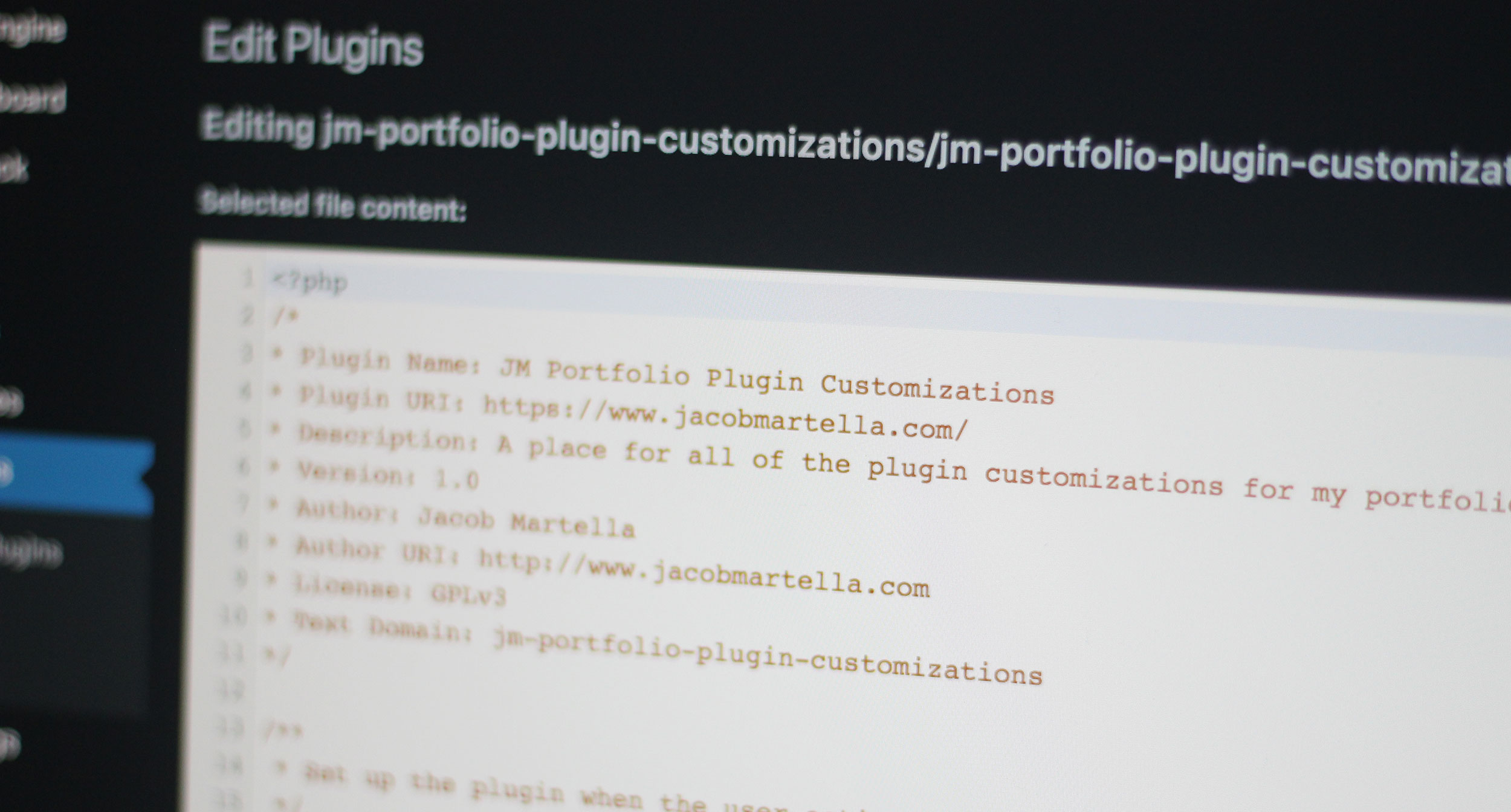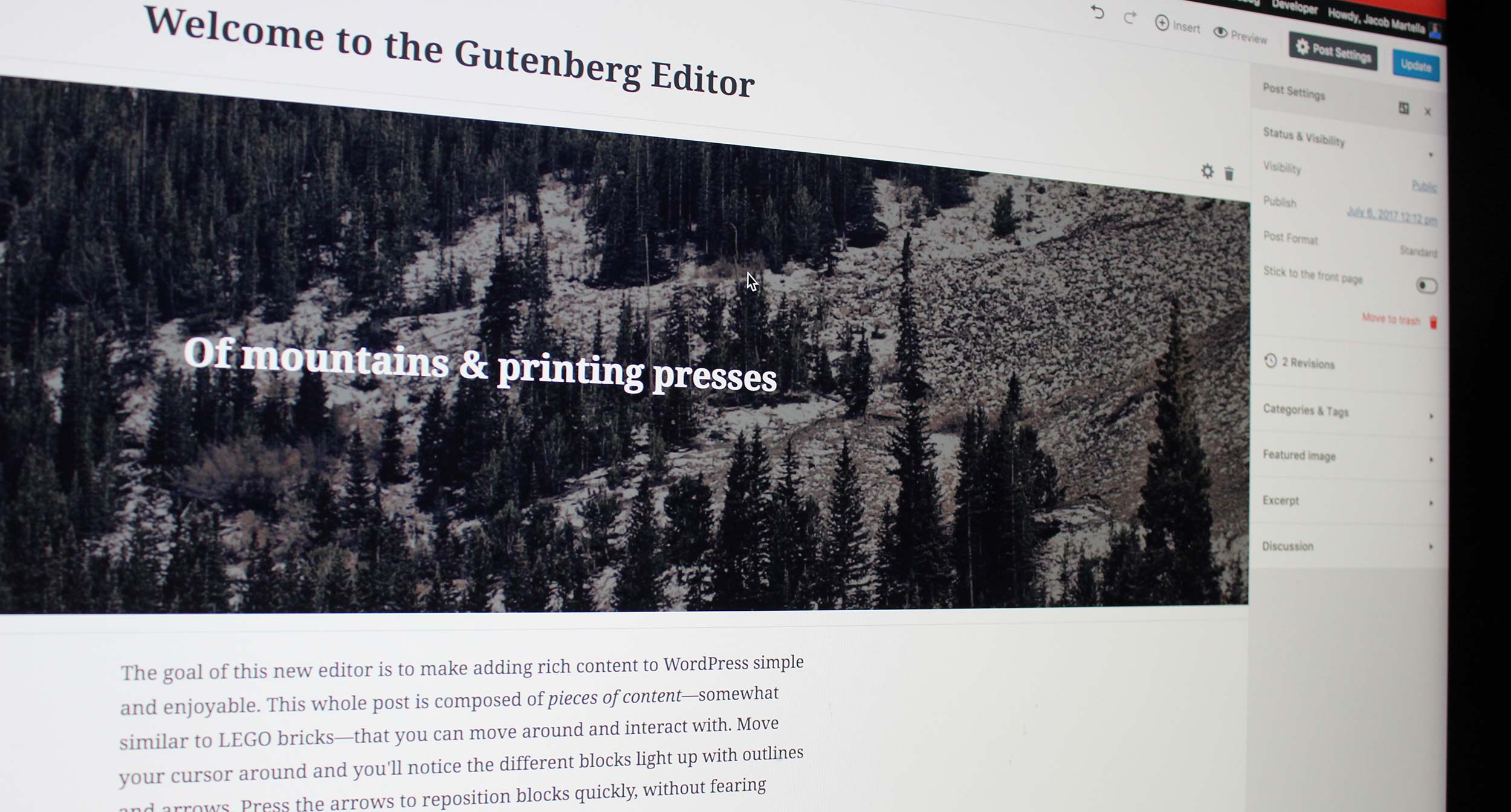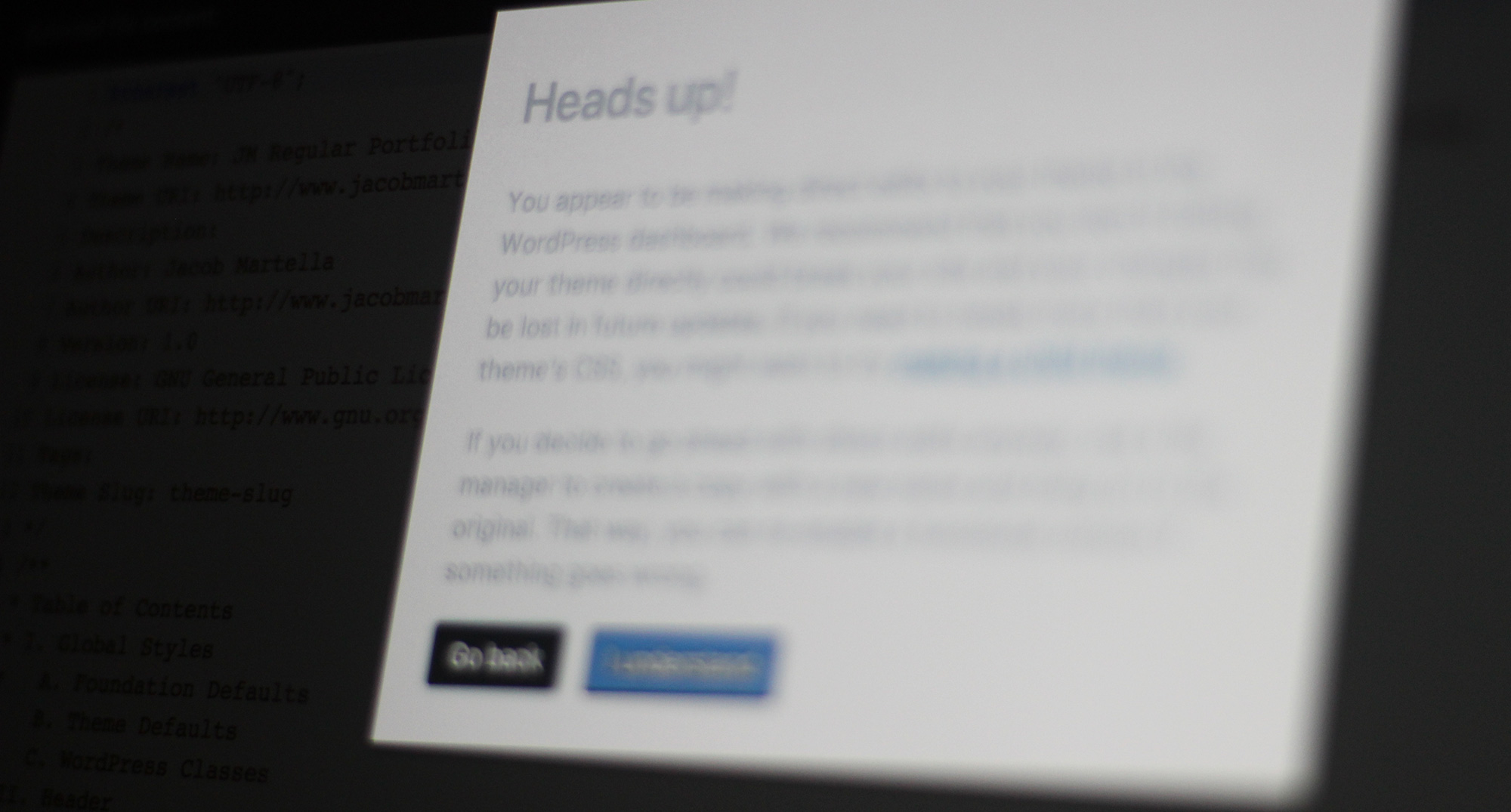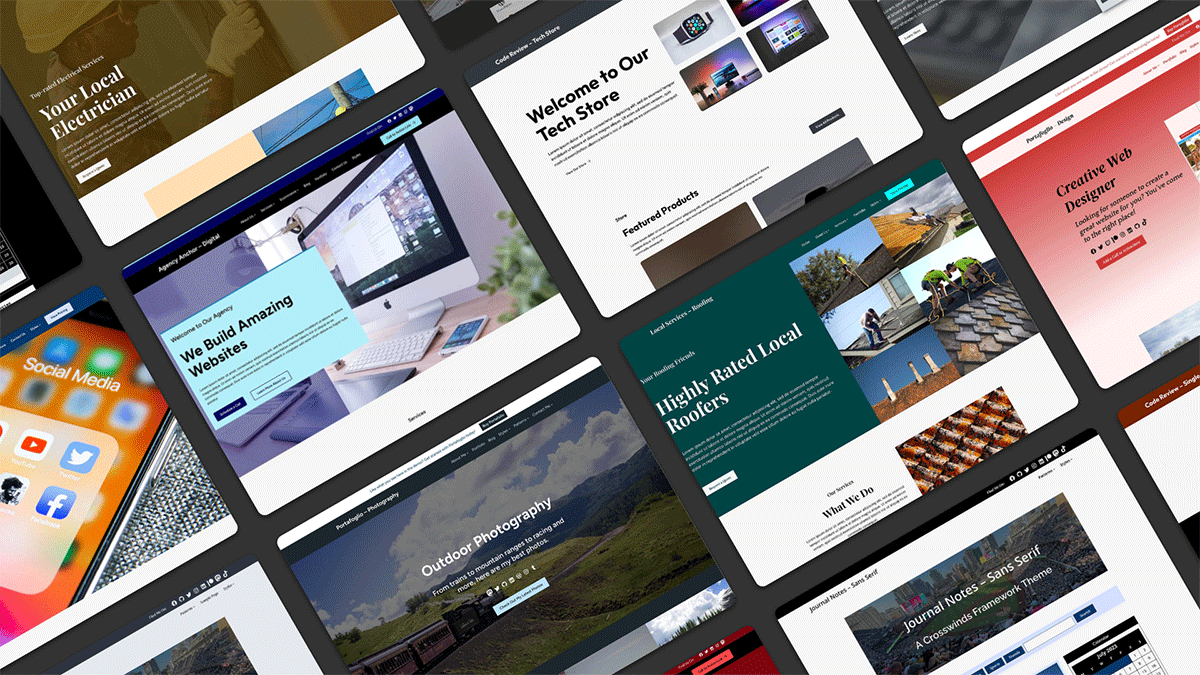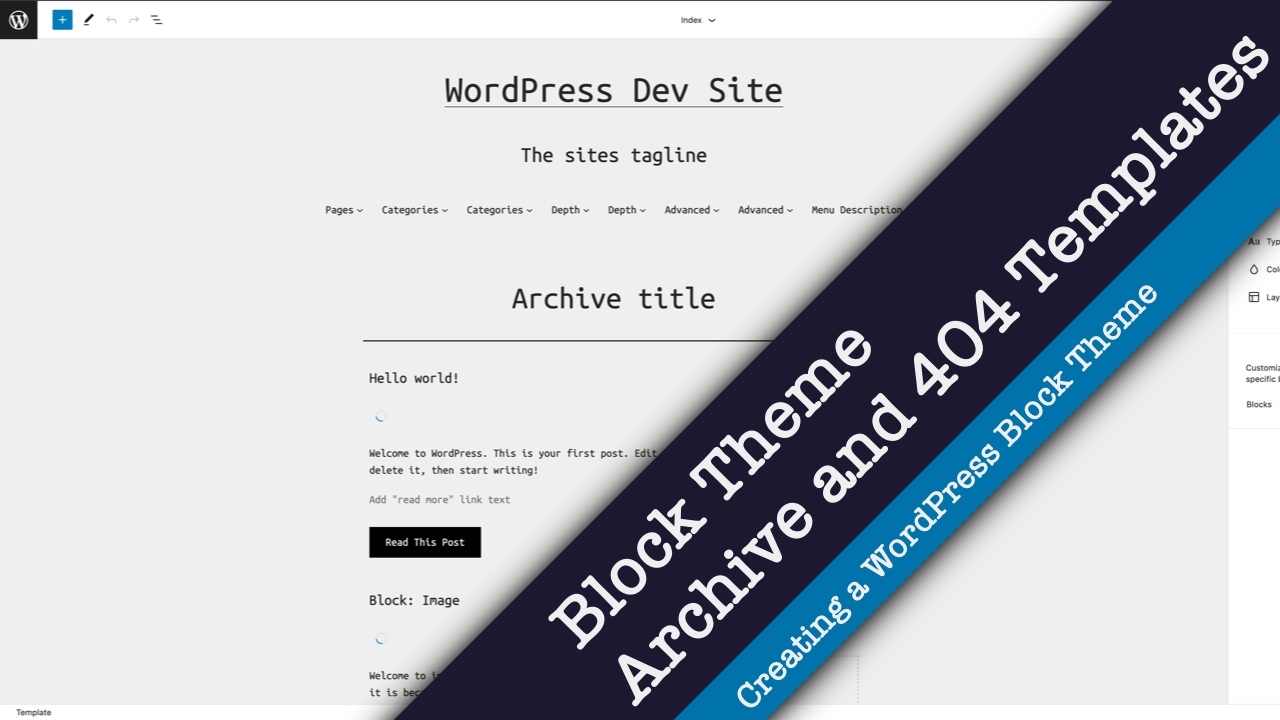So you’re looking to create a premium theme to sell on Codester, Mojo Marketplace, ThemeForest, etc.
It’s a cool theme with a very nice design. It’s something . And it’s also got some really cool features. You’ve got a couple of custom post types, a few custom taxonomies and some shortcodes for good measure. It’s going to do awesome.
But there’s one thing you still need to do before you start to sell that theme.
You need to make sure that you move that functionality into a functionality plugin that you can package with the theme so that your customers have a much better experience with your product.
It’s the proper thing to do
Per WordPress, themes are meant solely for design while plugins are meant to add functionality to the site. But a lot of the time, premium themes add functionality via the theme files and not a separate functionality plugin.
For example, I used the
Office Responsive Business theme from
ThemeForest for this site for a couple of years. It was a nice theme and I would recommend it to anyone, but there was one issue I took with it. It added functionality within the theme, so that when I eventually moved to custom theme, I lost all of that functionality.
That isn’t what’s supposed to happen with a theme. There’s a reason that the Theme Review Team for the WordPress theme directory is very strict about making sure themes only affect design. It’s so that when users switch from theme to theme, the don’t randomly lose some functionality. So make sure to follow that rule.
Better organization
Also, putting all of your functionality into a custom plugin to go along with your theme makes things much more organized, both for you and the customer.
Let’s face it, themes can become a bit of an unorganized mess inside the file structure. Between CSS files, JS files, PHP files, template files, custom page template files and other files, it can devolve into chaos pretty quickly.
But adding a functionality plugin to go along with it removes extra files that you might need to clean up the theme side of things. Plus, you can organize the plugin files much easier.
This makes things much easier and quicker for you when you’re fixing the theme or adding features, and for when your customer is trying to find something to change for their liking. And that makes everyone happy.
Makes switching to a new theme easier
But the best reason for packaging a functionality plugin with your premium theme is to making switching from your theme to another easier for the user.
I know you don’t want to think about people moving on from something that you’ve created and put a lot of hours into. It can be very disappointing and disheartening. But it does happen. I used the
Office Responsive Business theme from
ThemeForest for this site for over two years before I eventually moved on to building my own theme.
However, you owe it to your customers to make the offloading process smooth and easy. It was a bit of pain to move from the Office theme to the custom theme because a lot of the features and functionality that made the site tick were inside the theme. And I had to hunt through the theme files to move it into a custom functionality plugin to keep using it.
Moving that functionality into a custom plugin keeps the data intact for the user when they switch. That means they aren’t suddenly stressing out during the process of switching themes and cursing your name to high heaven.
And honestly, if you make the offloading process easier for your customers, they’re going to leave on a positive note. They’re going to remember that. And maybe your theme was no longer the right fit for them, but if their friend is looking for a theme they’ll have that positive thought to recommend your theme. And now you’ve got yourself another customer.