-
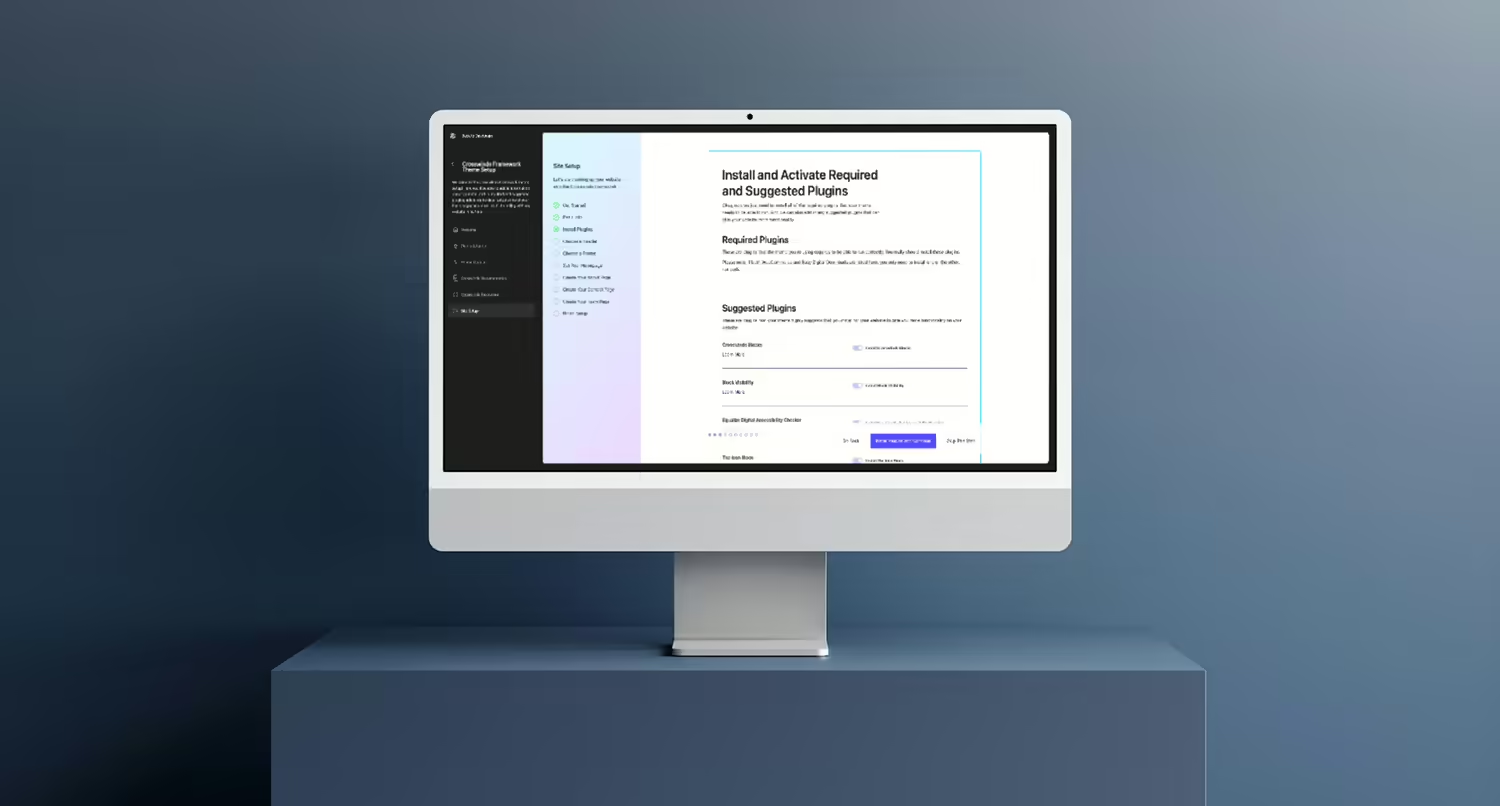
My Experience with Creating an Onboarding Sequence for the Crosswinds Framework
•
Continue Reading: My Experience with Creating an Onboarding Sequence for the Crosswinds FrameworkIn addition to creating a new settings screen, the latest release of the Crosswinds Framework also saw an onboarding sequence added for anyone who is using the Crosswinds Blocks plugin and one of the Crosswinds Framework themes. Here’s how I built the Crosswinds Framework Onboarding Wizard.
-
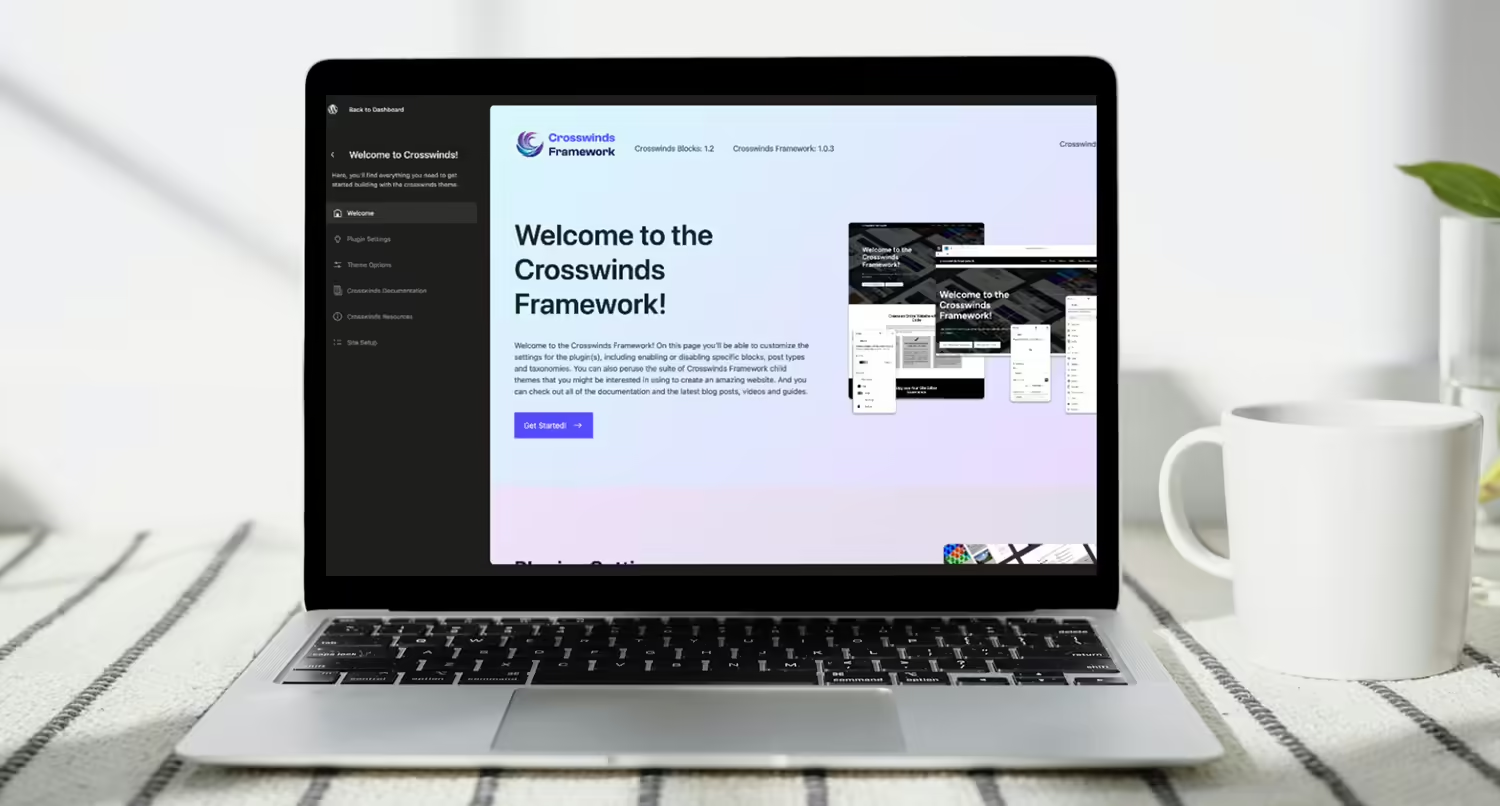
How I Created the New Crosswinds Framework Settings Screen
•
Continue Reading: How I Created the New Crosswinds Framework Settings ScreenThe start of May brought the version 1.2 release of the Crosswinds Blocks plugin and with it came a new settings screen. Here’s how I was able to build the new settings screen using React.
-

How I Built It: Grid Block
•
Continue Reading: How I Built It: Grid BlockThere are a lot of great core blocks with the WordPress block and site editors. But a grid block is missing. So when I built the Crosswinds Blocks plugin, I wanted to add in a grid block. Here’s how I built it.
-
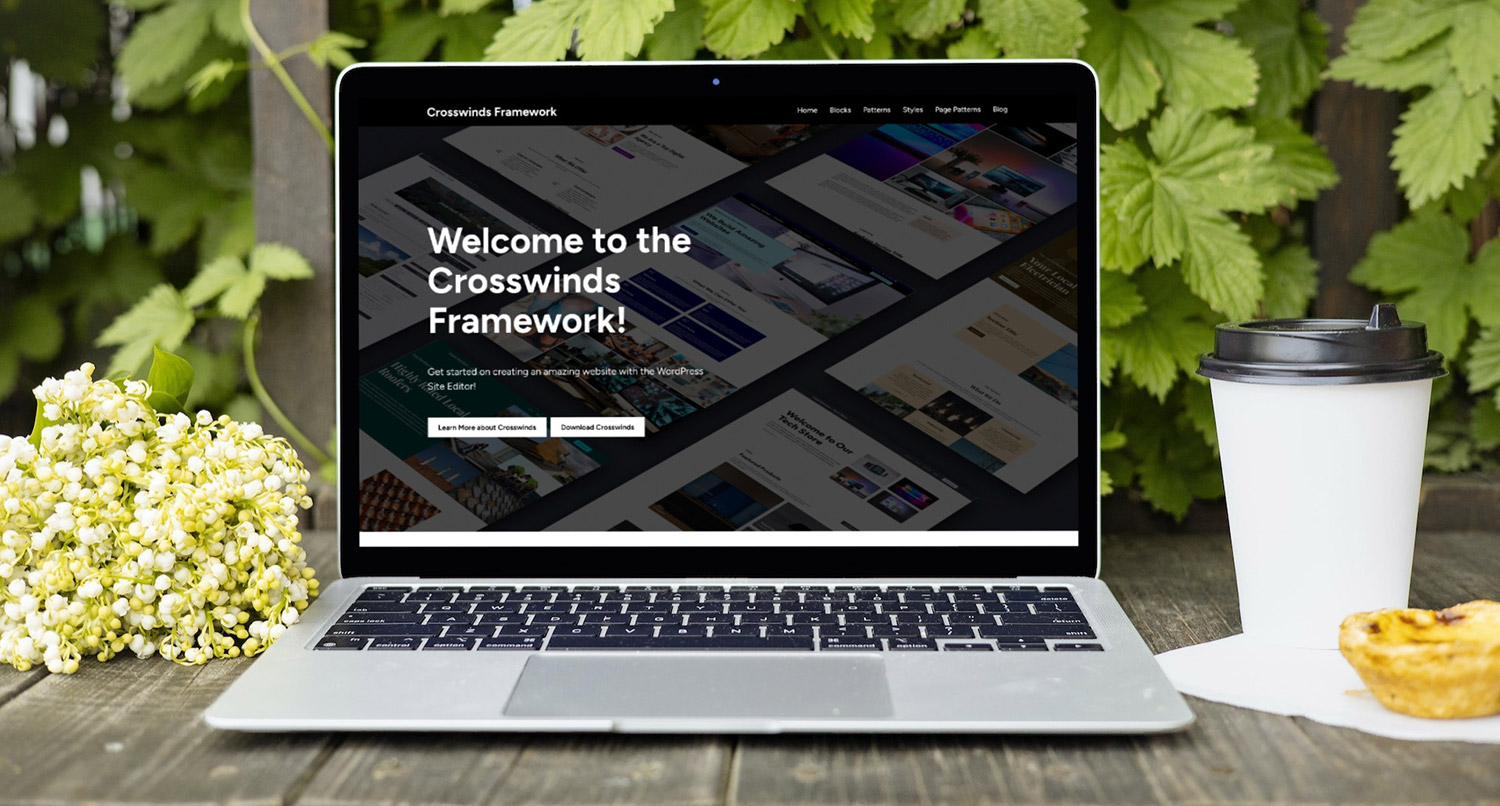
What I Learned from Building the Crosswinds Framework
•
Continue Reading: What I Learned from Building the Crosswinds FrameworkI spent over nine months last year building the Crosswinds Framework, a combination of a WordPress block theme, WordPress block plugin and a suite of child themes built for specific niches. Here’s what I learned while building the Framework.
-
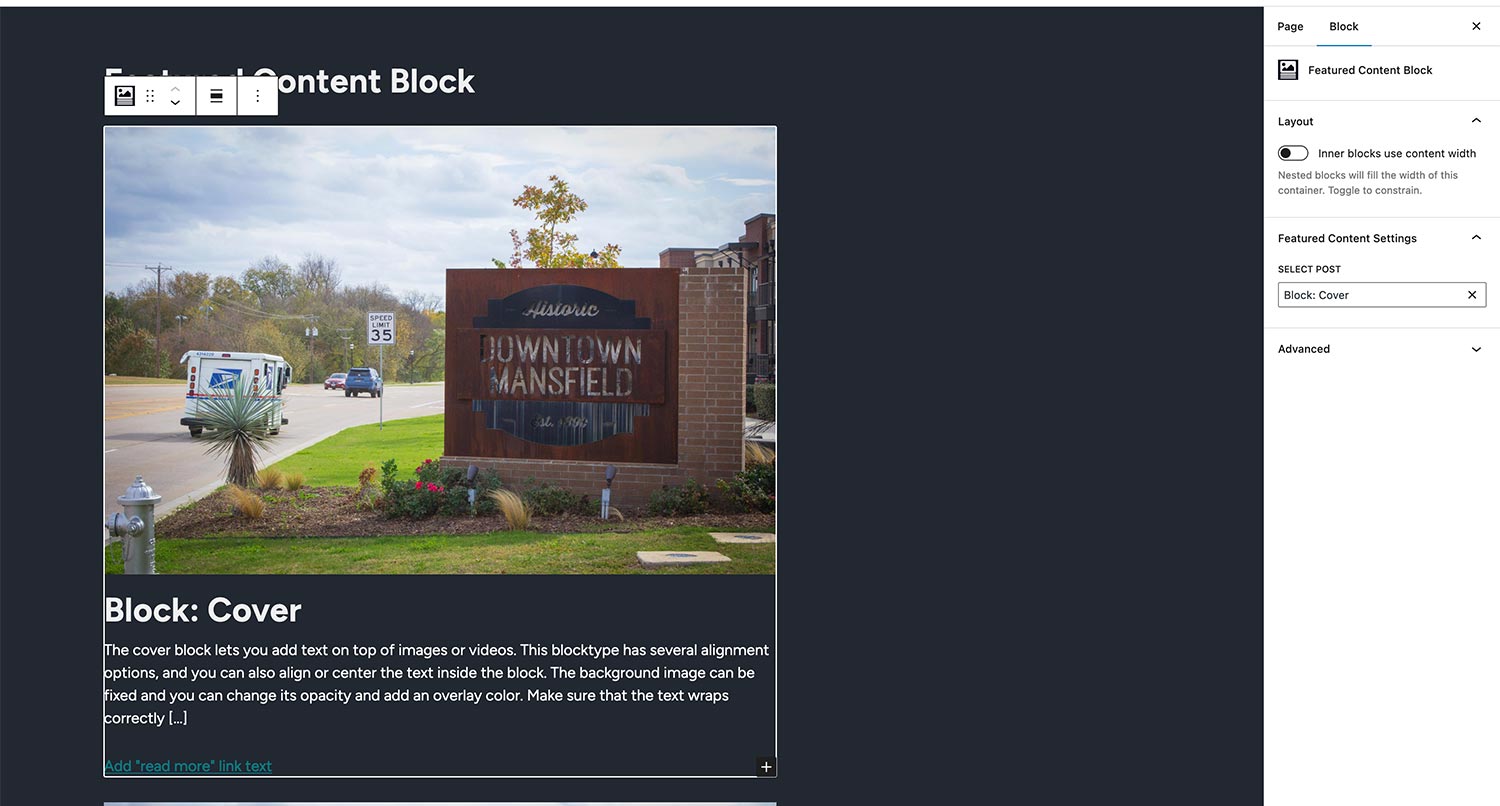
How I built the Featured Content Block plugin
•
Continue Reading: How I built the Featured Content Block pluginIn November I released my first dedicated block plugin to the WordPress Plugin Directory. This plugin allows someone to select a specific post or other post type item to show on a page and customize how it looks. Here’s how I built it.
-
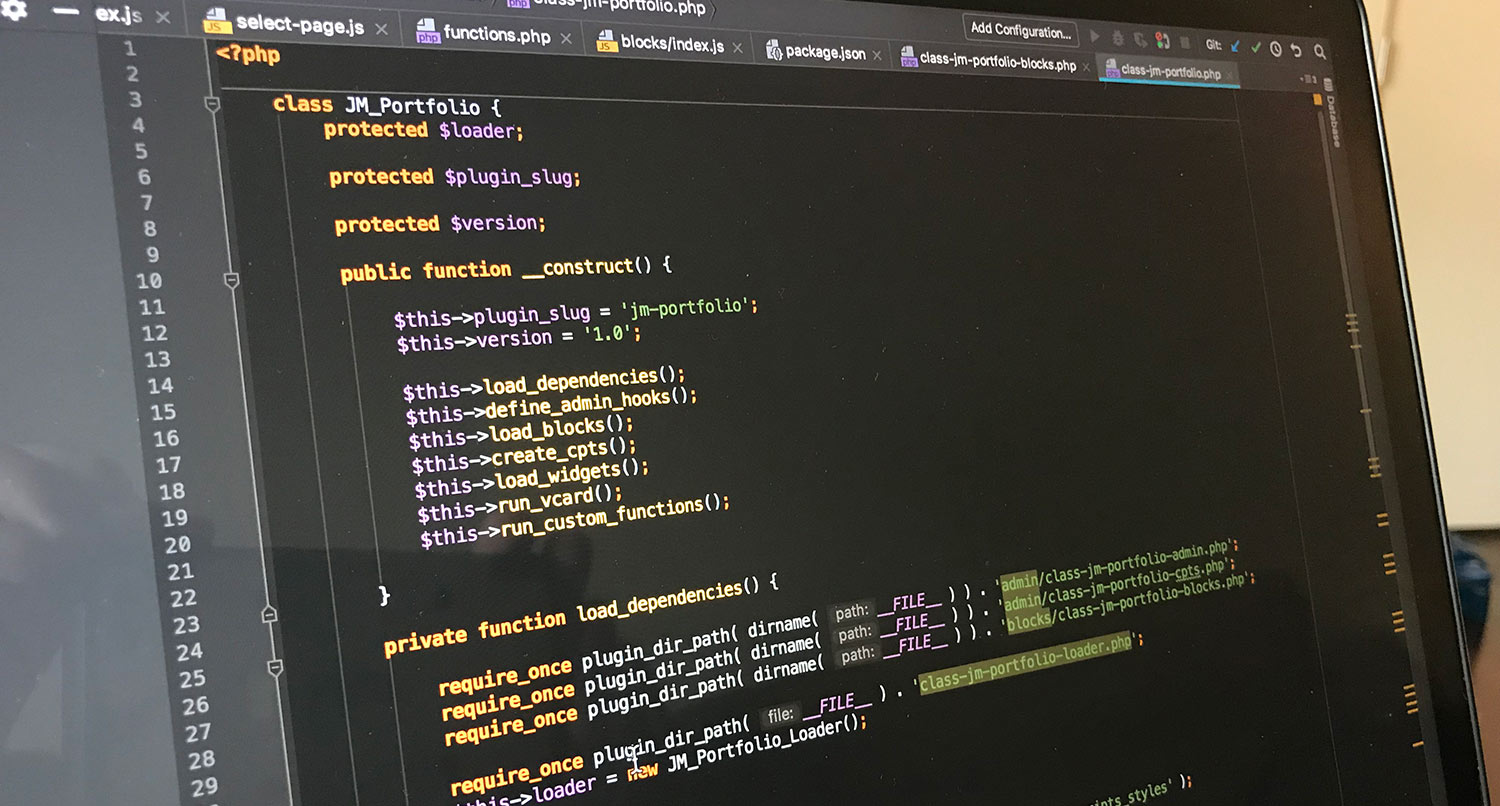
Object-oriented programming in WordPress plugins
•
Continue Reading: Object-oriented programming in WordPress pluginsCreating a WordPress plugin is pretty simple. It’s just another functions.php file, right? But what if you tried creating a plugin with object-oriented programming.
-
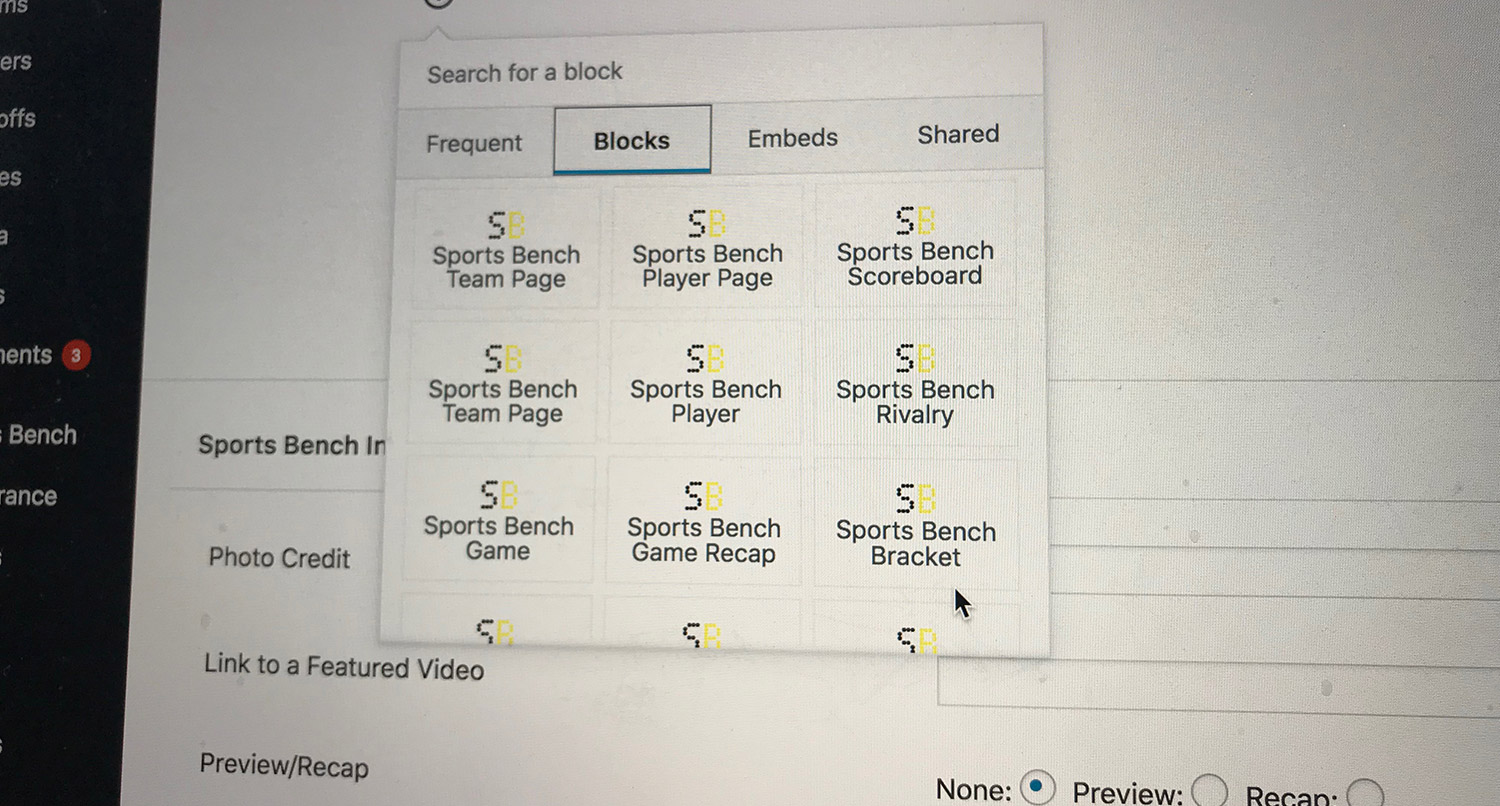
Changing a shortcode to a dynamic Gutenberg block
•
Continue Reading: Changing a shortcode to a dynamic Gutenberg blockGutenberg is coming, and it will shake up the ecosystem. One of the biggest changes will come with shortcodes, since the TinyMCE editor will be no more. But it’s pretty easy to turn shortcodes into the blocks with dynamic blocks.
-
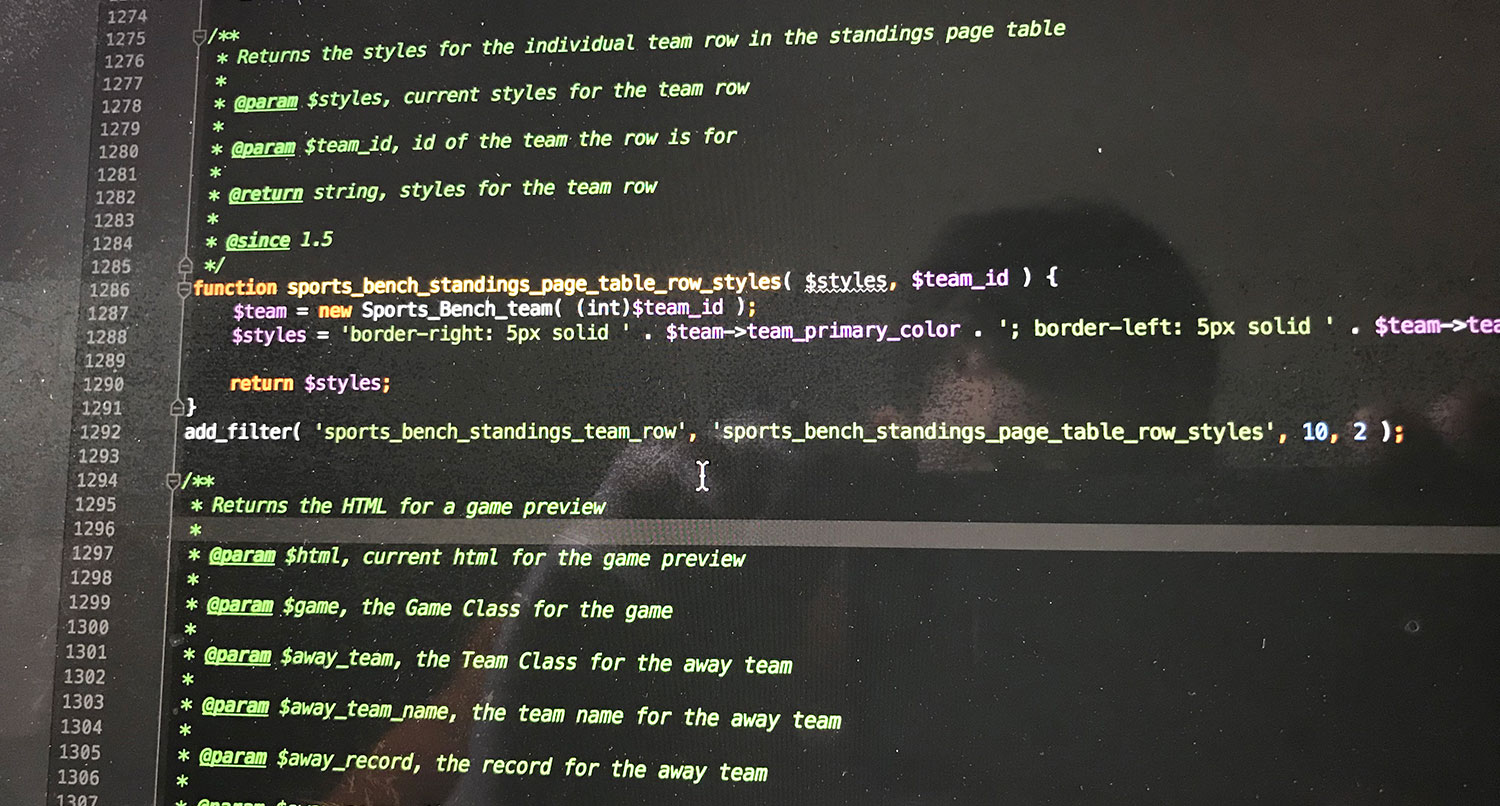
Adding filter and action hooks to your WordPress plugin
•
Continue Reading: Adding filter and action hooks to your WordPress pluginWordPress is known for its customizations, but sometimes as plugin or theme developer, it can be tricky to figure out how to let your users add in customizations. That’s where filters and hooks come into play.
-
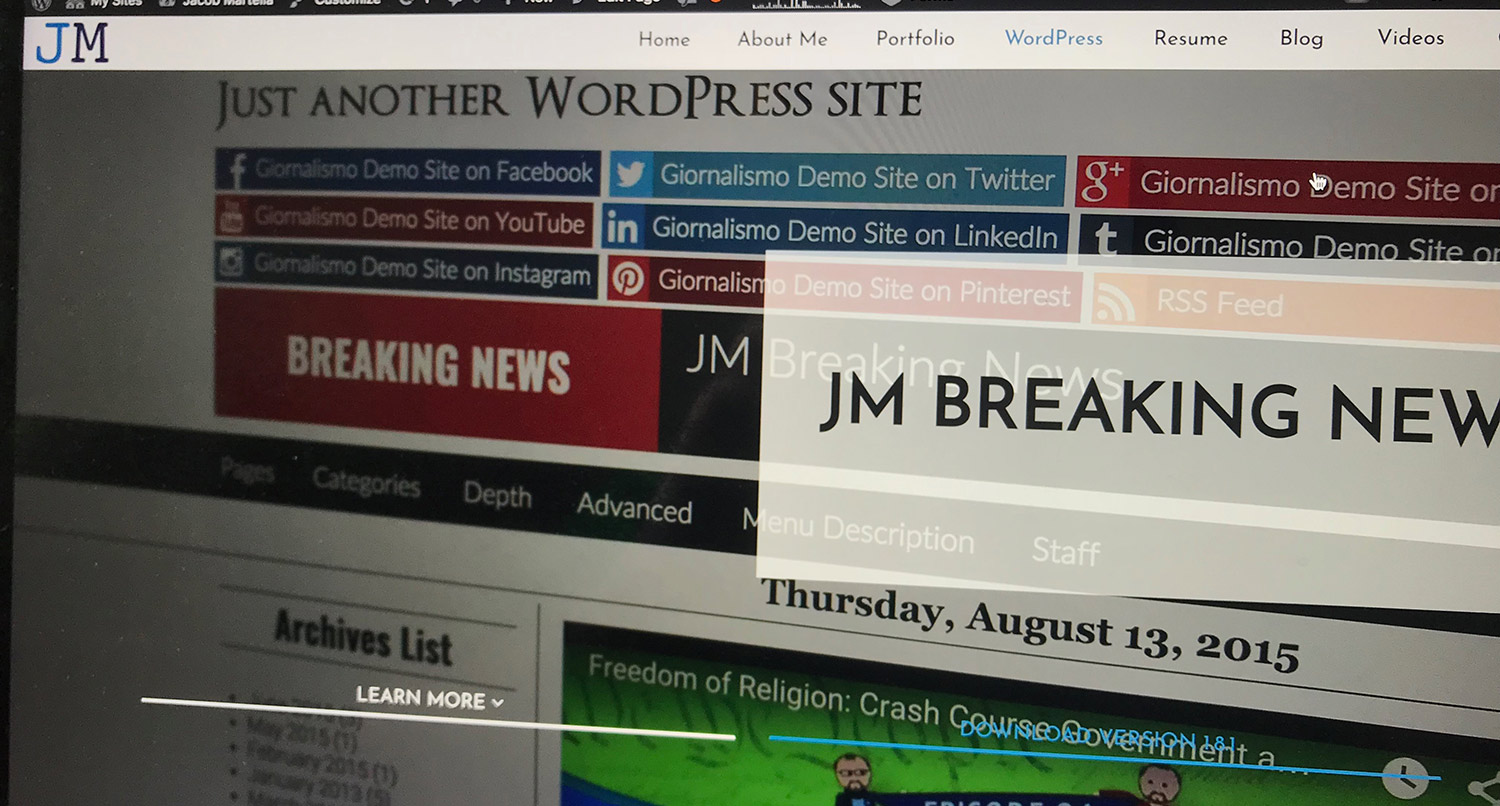
Why you should create a webpage for your WordPress plugin
•
Continue Reading: Why you should create a webpage for your WordPress pluginA dedicated webpage for your WordPress plugin gives you more credibility in the flooded plugin market and give your users a place to get help. So why haven’t you created a page for your plugin?
-
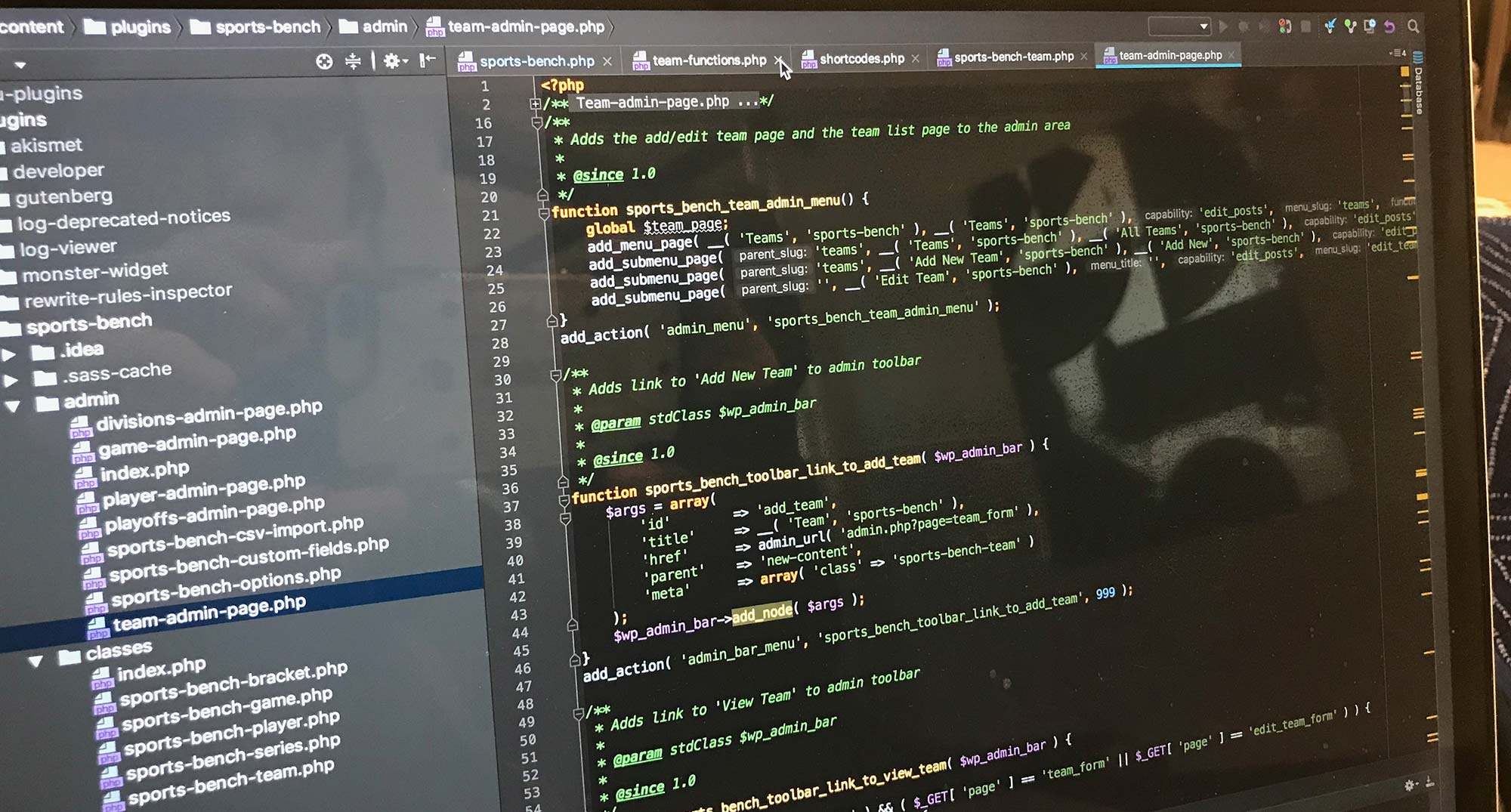
How to add a WordPress admin page to add data to a custom table
•
Continue Reading: How to add a WordPress admin page to add data to a custom tableSo you have a custom table, but how do you get data in there the WordPress way? This tutorial shows you how to create an admin page and insert data into that table.
