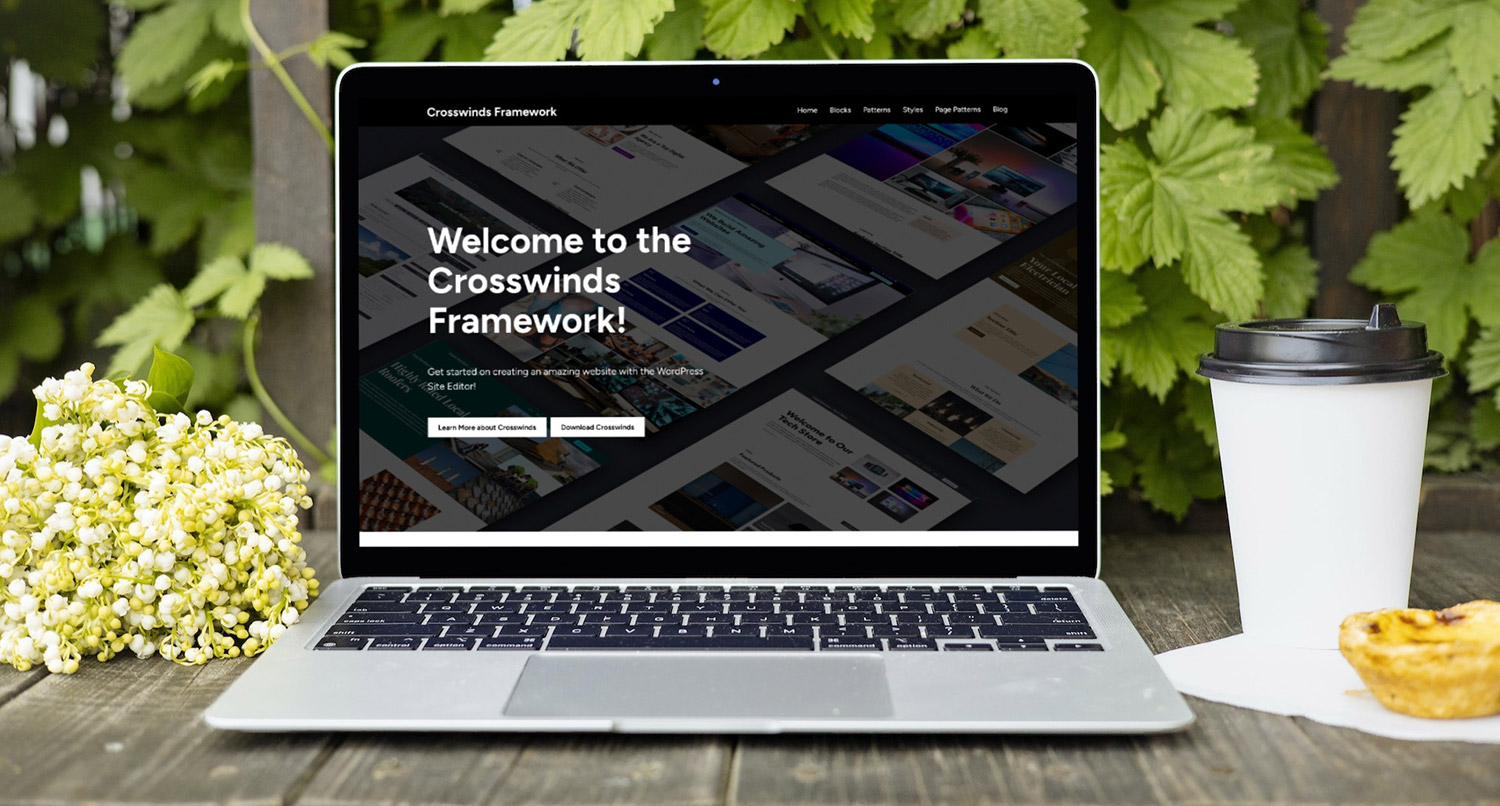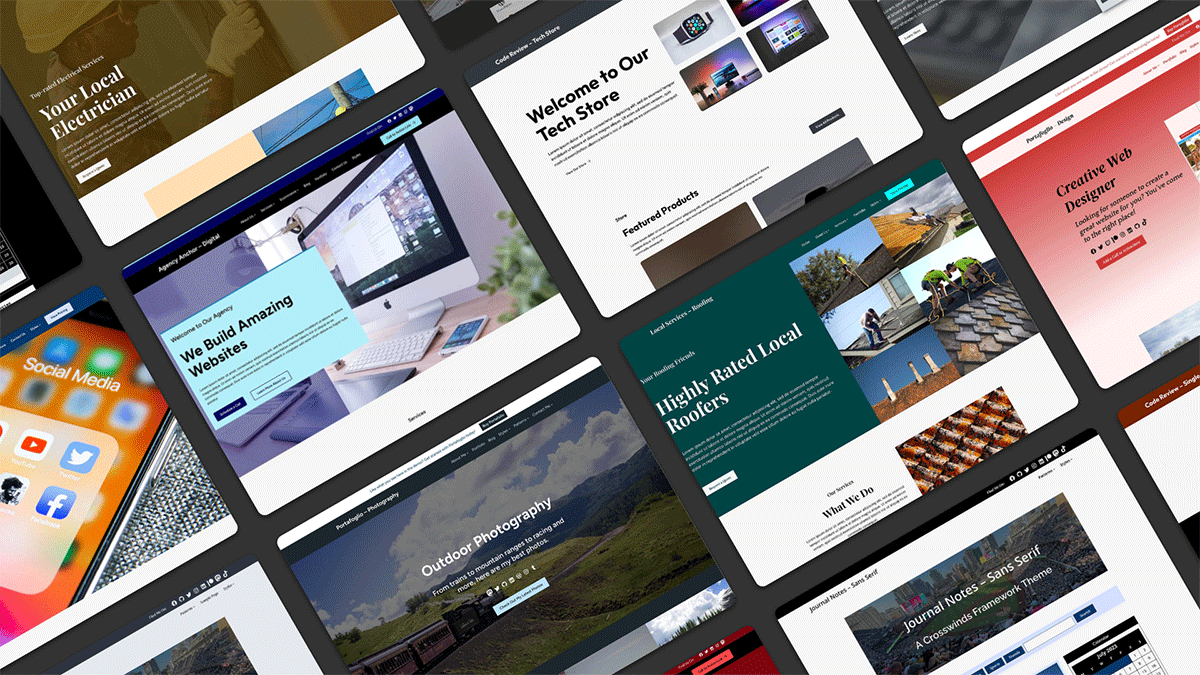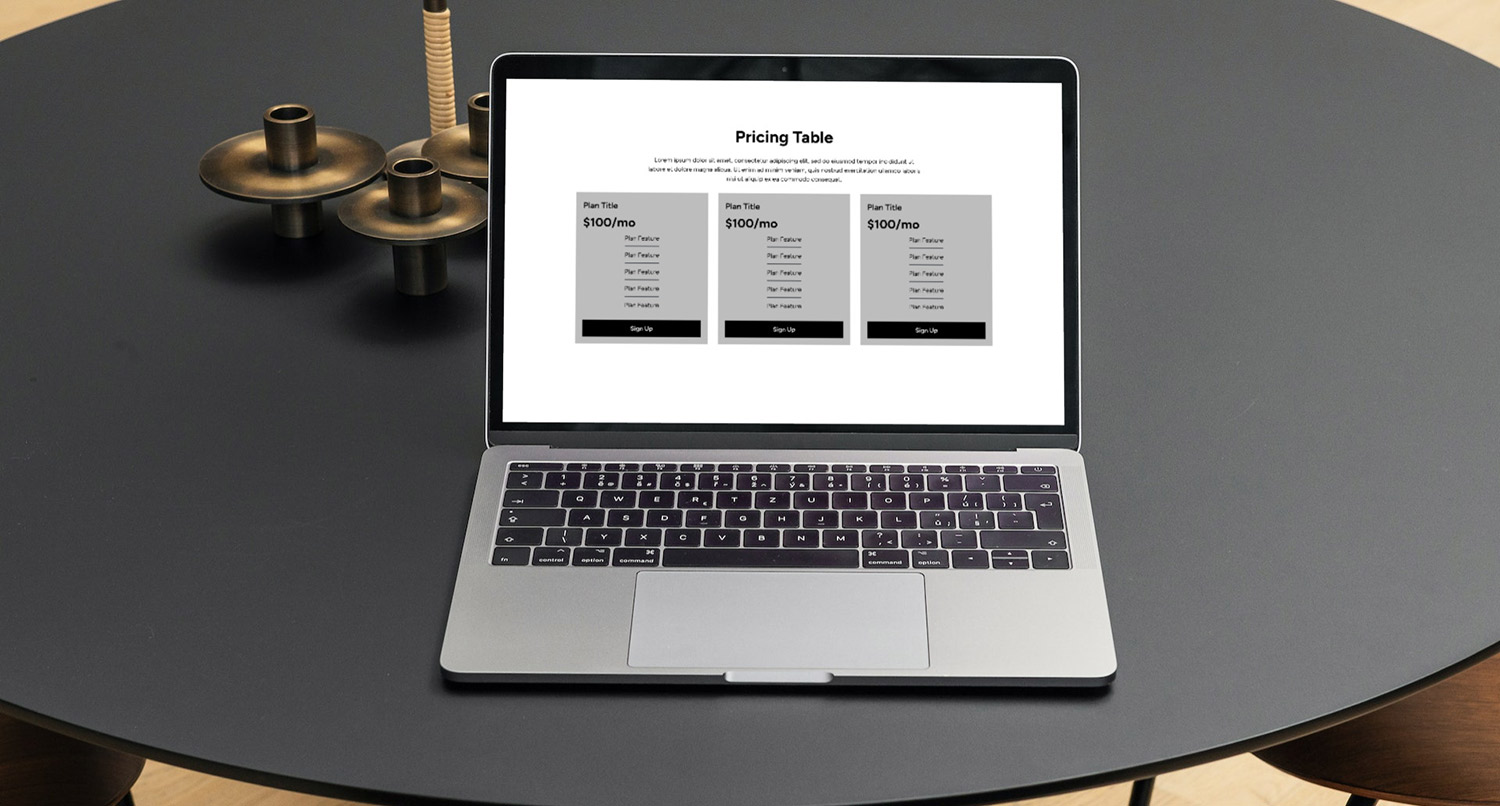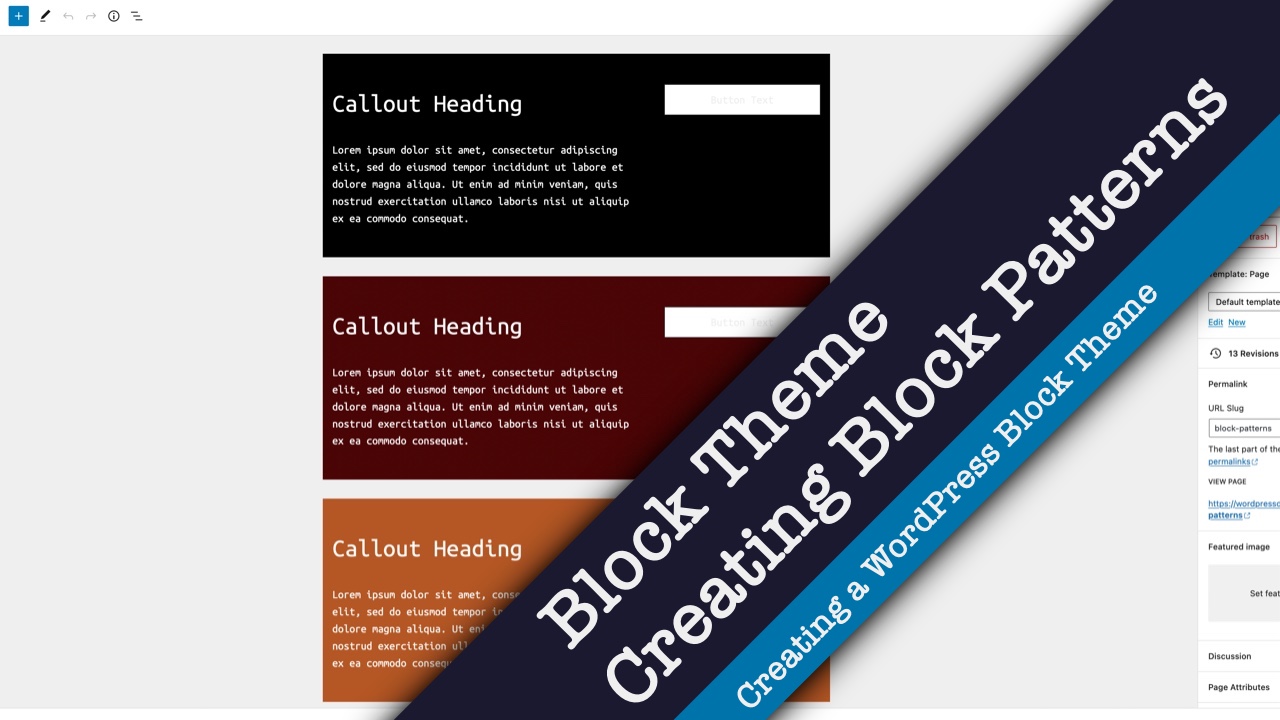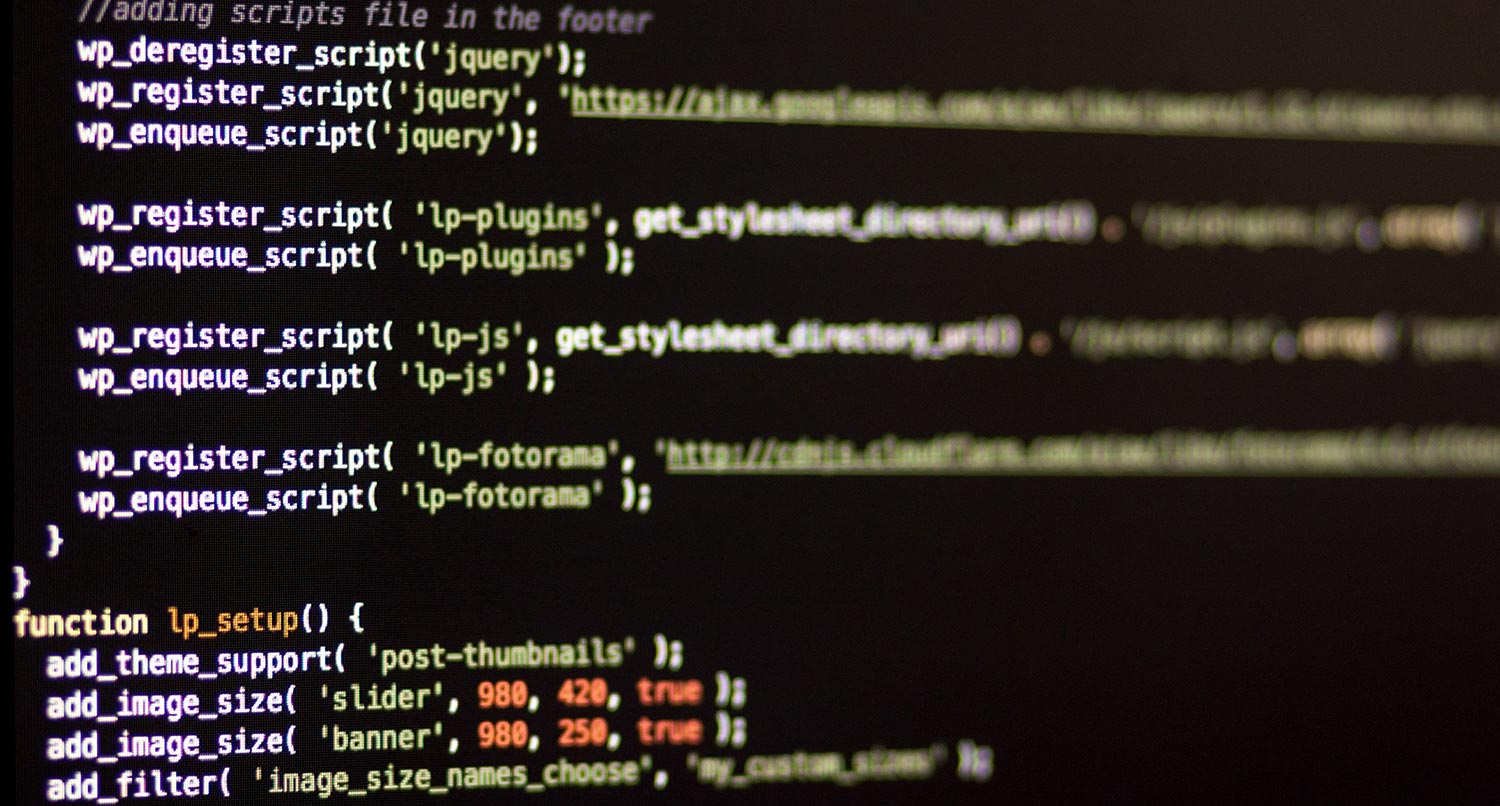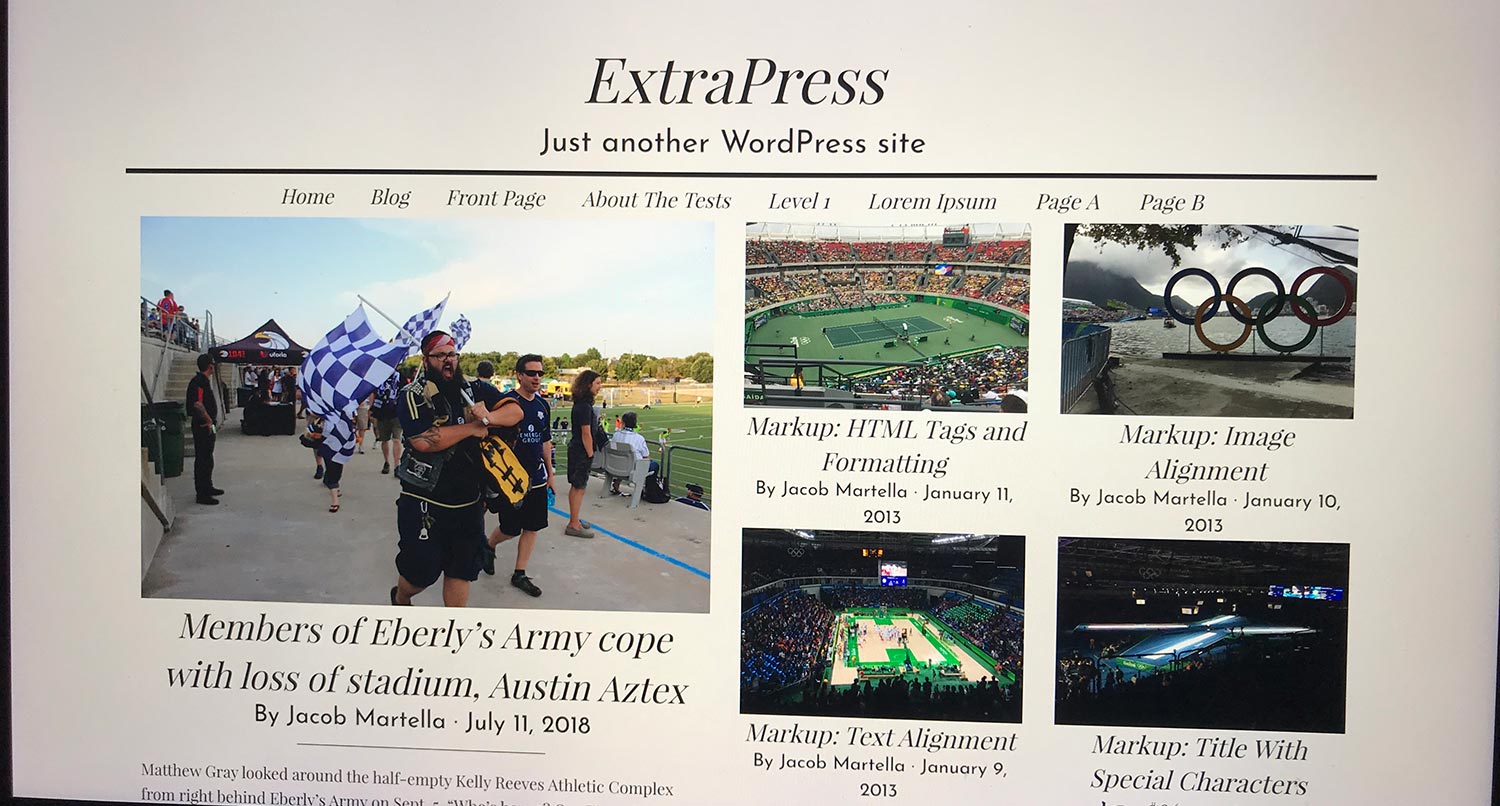I spent the vast majority of my freelance work time building the Crosswinds Framework.
The Framework is a combination of a WordPress blocks plugin, base theme and a suite of child themes purpose built for specific niches.
If you want to take a deep dive into what the Framework is and how it might help you, you can check out the Crosswinds Framework website.
And if you want to learn more about how I went about creating the Framework, you can check out the blog post I wrote about the experience last week.
While it wasn’t my first foray into the world of block themes, it was definitely the most time I’ve spent learning the site editor and how to create both themes and plugins for the modern WordPress experience.
So it’s safe to say that I learned a lot over the course of the nine months spent creating the Crosswinds Framework, both on the technical side of things and other aspects of being a plugin and theme creator.
Here are the biggest things I learned during the time creating the Framework.
What is the Crosswinds Framework?
So first things first: what is the Crosswinds Framework?
The Framework essentially comes in three parts.
The first is the free blocks plugin. The plugin has a library of various blocks, from simple blocks for accordions, tabs, breadcrumbs, copyright date, etc., to more advanced blocks like search filters and a grid block. Plus, there are various post types and taxonomies that users can enable or disable on their website.
Next is the free base block theme. The theme itself is pretty basic with a standard grayscale color scheme, a variety of fonts to choose from and simple designs. The idea is that it provides a great base for someone to create their website with or for agencies and developers to use that as a starting point for the websites they create for their clients.
And finally there are the child themes, which are a mix of free and premium themes. These child themes are designed specific niches — for example there’s one built just for online stores, another built for small businesses and another built for freelancers — and the idea behind them is that they can give website owners a quicker way to get started creating their websites, as well as add in extra functionality.
The idea for the Framework came after a conversation I had with Brian Gardner (who was a part of the team that created the Genesis Framework) back in March. At the time I had one premium WordPress block theme, Portafoglio, which I had yet to sell even a single copy of. It was during that call that I really started to plan out the Framework, from moving blocks and post types out of the Portafoglio theme to a separate plugin to creating a free theme in the WordPress theme directory as a way to increase visibility.
If you’re interested in learning more about the Crosswinds Framework, you can check out the website. And I’ll be going over how I built various aspects of it and what you can learn from it as a developer here and on the YouTube channel.
Creating Blocks Can Be Fun … When It Works
Building custom blocks is no doubt a challenge.
If you really want to create cool custom blocks with WordPress, you really do need to learn JavaScript and React deeply. And to be honest, that’s no small task.
But when everything works and everything comes together just nice, the experience is simply amazing.
There were so many moments when building the blocks for the Crosswinds Blocks plugin where it was 90 percent pure frustration, but then when everything worked like it should I ended up doing a little fist pump and feeling on top of the world.
The best example is the Grid Block for the plugin. There was a lot of “I think this will work” going into creating that block. And there were a few issues that I ran into here and there.
But when I finally got it to work with the various options for number of columns and getting grid items to span multiple columns and rows, it felt like I was on top of the world.
I quickly realized that you just have to work through those moments of frustration and “why isn’t this working” in order to get to the fun parts.
So if you’re stuck on building a block, just keep going. It will be so much fun once you finally get it to work.
Building Blocks Themes is Enjoyable
I’ll just go ahead and say it: I definitely found creating block themes really enjoyable and, dare I say, kind of more preferable to the old ways.
There’s something to be said about just being able to design and build visually in the editor and then just copying over those blocks and pasting them into the correct file in the theme. It’s so much better making a small change, running a build process, refreshing the page and hoping that worked. Instead, you know it worked because you can see it.
Also, being able to set over 90 percent of the styling inside of the theme.json file is a lot better than managing a mass of style sheets or one very, very long style.css file. Yeah, the theme.json file can feel intimidating when you first look at it, but if you keep working on block themes it will eventually become your friend.
The one downside to building with block themes is that if you need anything with PHP, you do have to create your own block for it. So you will have to become proficient with creating blocks or using ACF Blocks.
But once you get into the rhythm of building block themes, it turns into an enjoyable experience.
Keep Going
There were quite a number of times when I really wondered if it was worth continuing to build the Crosswinds Framework. If I was just wasting time and that it would all be for nothing.
If you follow me on social media, you probably saw those moments.
I am thankful for a number of people, particularly Sé Reed and Tom Finley, who helped convince me to keep going. Because in the end, I’ve realized that it has been worth everything.
To be honest, sales for the Crosswinds Framework haven’t been ideal. But then again, we’re still in this odd place for block themes in general, let alone for premium block themes. And I don’t think I’m the only in the premium block theme space that’s having this problem.
And the reality is that I have grown a lot as a developer and a designer. I’m not exactly a designer by trade; it’s one of the harder parts for me since it doesn’t come naturally like code does. But I think I’ve got a number of really good theme designs in the Framework. And I’ve got ideas for more.
Even when things seem the toughest, you’ve just got to keep going.
Don’t Let Perfect be the Enemy of Good
I am a perfectionist that’s nowhere close to being perfect.
Which makes building things a bit of a challenge for me. I don’t want to release anything until it’s perfect and ready for prime time.
But the reality is that it’s never going to be exactly perfect. I don’t think there’s one perfect theme (or plugin) out there, because they’re always being improved on.
So I really had to let go of this idea that it had to be perfect for launch. I had to come to the realization that, while it might not be perfect, it was good enough to release and that I can keep working on it and iterating to make it closer to perfect.
If you’re in the same boat as me, go ahead and launch your product. You can keep iterating to make it better, I promise.
Marketing is a Challenge
I’ve alluded to this before, but marketing is a real challenge for me. Which is kind of odd because at the University of North Texas Health Science Center at Fort Worth (yes, that is the full name), the web team falls under the Office of Marketing and Communications.
But like design, it doesn’t come really naturally to me. It’s something that I have to work at a lot.
And I’ve gotten a crash course on it with the Crosswinds Framework.
I think the Crosswinds Framework website is in a much better place thanks in very large part to the help from Tom Finley. Creating several social media profiles from scratch for the project has been a challenge as well. And of course there are the hours of creating blog posts and other pieces of content for the website as well.
But honestly, the launch went pretty well from a traffic standpoint. Unfortunately, as I mentioned before, sales are still just a struggle.
However, I’m going to keep working on it. Because if I can unlock that, things really might take off.
The Future of the Site Editor and Block Themes is Bright
Finally, through this entire process I’ve discovered that the site editor and block themes are really the best way for WordPress to go in the future.
Is site editing perfect yet? Absolutely not. Are block themes where they need to be right now? No. Is the site editor and block themes a solution for every website? Also no.
But I can see where the future is headed with them. And I have a lot of hope for it (and this is coming from someone who generally doesn’t have a lot of hope for the future for a lot of things).
Will this transition period still be a challenge until the site editor and block themes are closer to perfect? Yes.
But I don’t think the site editor and block themes will be the downfall of WordPress, like some have said. There are other reasons that might happen, but those are for another blog post.
Instead, I think they will eventually help WordPress grow in this low-code or no-code world.